Your microSD card will be a key part of the Raspberry Pi 3 that'll be powering your Kano Computer. You may think that any old microSD card is compatible, but this card will be storing all your files and information, so you'll definitely want to get the best card you can buy. These cards are not only compatible but help your Kano Computer run effortlessly, the way it was meant to.
The speed of light
SanDisk Extreme PRO MicroSD Card
The SanDisk Extreme PRO has a transfer speed of 80Mbps, as well as a write speed of up to 90Mbps. With a write speed this good, you'll be able to capture a ton of video frames per second, making any video projects seem like child's play.
More storage, more fun
Samsung 32GB Evo Plus Micro SD Card
This is a lot more storage for your Kano Computer, and just like the SanDisk SD card, it has a super fast read speed of up to 80Mbps. What really makes this card stand out is that it comes with an SD adapter to fit other devices. Score!
The King of SD
Kingston 32GB Canvas React Micro SD Card
The Kingston 32GB usually works best with cameras thanks to its ability to capture 4K video and stunning pictures, but that doesn't mean it won't work just as well for your Kano Computer. It also supports read speeds of up to 100Mbps, as well as write speeds of 70Mbps.
Ultra power
SanDisk Ultra PLUS 16GB SDHC Class 10 Card
What makes the Ultra PLUS stand out in comparison to the simple Ultra? Truthfully, not much, apart from this one comes with a very handy adaptor, so you'll be able to use the microSD card for other accessories.
Slow but powerful
Kingston MicroSD 16GB Select
This card's 16GB of space is a hard thing to say no to, so don't bother trying with this SD card from Kingston. The only downside is that it has a UHS-1 speed of up to 80Mbps, meaning that it'll read a little slower than some of the other options on this list.
Lovely Sony
Sony 16GB MicroSDHC UHS-I Memory Card
SanDisk and Kingston may seem to reign, but don't count Sony out just yet. While it doesn't have the speediest read or write time with 40Mbps and 10Mbps, it does offer a lot of space for your Kano Computer.
As you may have realized, bigger microSD cards often have a lot of perks. That said, bigger doesn't always mean better and anything over 32GB will need to be reformatted in another computer. While all the microSDs listed here will help you massively on your journey to achieve the greatest storage for your Kano Computer, I have to admit that I have a favorite. If you're looking for a microSD card that will get the job done, as well as have great read and write speeds, with no real other enormous expenses, then look no further than the SanDisk Extreme PRO MicroSD Card
from Android Central - Android Forums, News, Reviews, Help and Android Wallpapers https://ift.tt/2DcnfSV






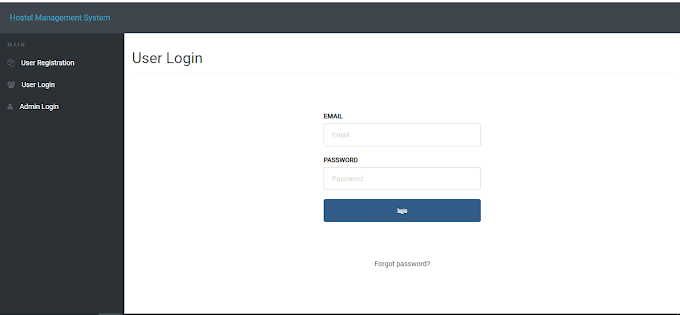
0 Comments