About Project
Bus Booking System project is developed using PHP, CSS, Bootstrap, and JavaScript. Talking about the project, it has all the essential features required for the bus bookings. This project contains only the admin and customer’s side where he/she can CRUD and manage customers, buses, routes, seats, bookings and much more. The Admin plays the main role in the management of the system. In this project, all the main functions are performed from the Admin side.
About System
Admin has full control of the system, all the main functions are to be performed from Admin panel. Here, the user can view customers and add them. Customer’s information such as ID, Full name, phone number and Id number is included in this section. For bus bookings, he/she has to provide Id number, full name, phone number, select bus, seat number, date, and select whether the customer carries luggage or not. Buses and Seats are also added using the system. The user has to provide the bus number only in order to add bus. While adding seats the user just have to provide seat name. After all these, the customer has to check for bus availability which is also maintained by the admin. To maintain bus availability, he/she has to select bus, route, date, departure time and maintain status.
Another feature of Bus booking system is Routes details. To add a route detail he/she has to route name with time and amount. The admin can view summary reports such as availability reports, routes, status, booking reports, customers, and seat report. Just like the admin dashboard, the customer login also has same responsive dashboard as of admin. The difference is that customer cannot use full system. A customer can make bookings, check buses, routes, seats, and availabilities.
Other Features
The system also contains an admin area from where you can check the latest updates and entries of the system which includes the all the management done. And also check the member stats. Maintainance mode can be set on and off here. This means whenever the system needs to go under maintenance, the system can be switched on to maintenance mode. It contains other utilities like Admin settings, rebuild thumbnails, mail all users. Database backups can be made easily through the system and user management can be done.
To run this project you must have installed virtual server i.e XAMPP on your pc (for Windows). Bus Booking System in PHP with source code is free to download, Use for educational purposes only! For the project demo, have a look at the image slider below.
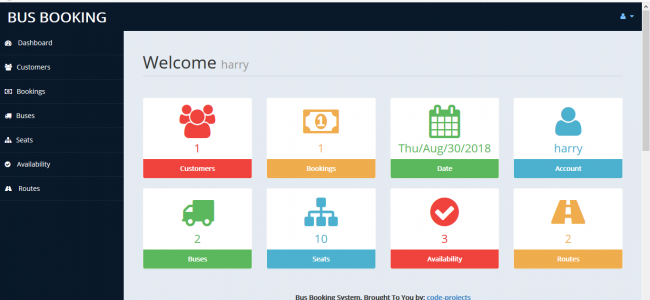 |
Features:
- Admin and Customer Login
- Customers
- Bookings
- Buses
- Seats
- Availability
- Routes
- Reports
- Database backup
How To Run??
After Starting Apache and MySQL in XAMPP, follow the following steps
1st Step: Extract file
2nd Step: Copy the main project folder
3rd Step: Paste in xampp/htdocs/
Now Connecting Database
4th Step: Open a browser and go to URL “http://localhost/phpmyadmin/”
5th Step: Then, click on databases tab
6th Step: Create database naming “busbooking” and then click on import tab
7th Step: Click on browse file and select “busbooking.sql” file which is inside “DATABASE” folder
8th Step: Click on go.
After Creating Database,
9th Step: Open a browser and go to URL “http://localhost/busbooking/”
Insert the username and password which is provided inside the “Readme.txt” file.
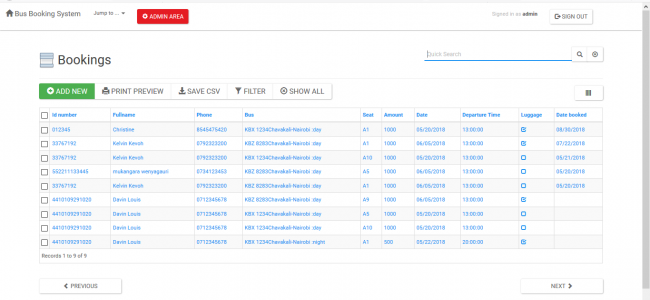
3 Comments
Great Post. Thanks for sharing this with us. Your blog posts are really very interesting and useful. Hopefully this may also help your readers to do affordable online shopping. TataCliq Coupons
ReplyDeleteContact me, as soon as you see this message my email eugeniocaetano@live.com
ReplyDeleteNice articel, This article help me very well. Thank you. Also please check my article on my site Know All About Deprecated: Non-Static Method Templates::Override_tax_template().
ReplyDelete